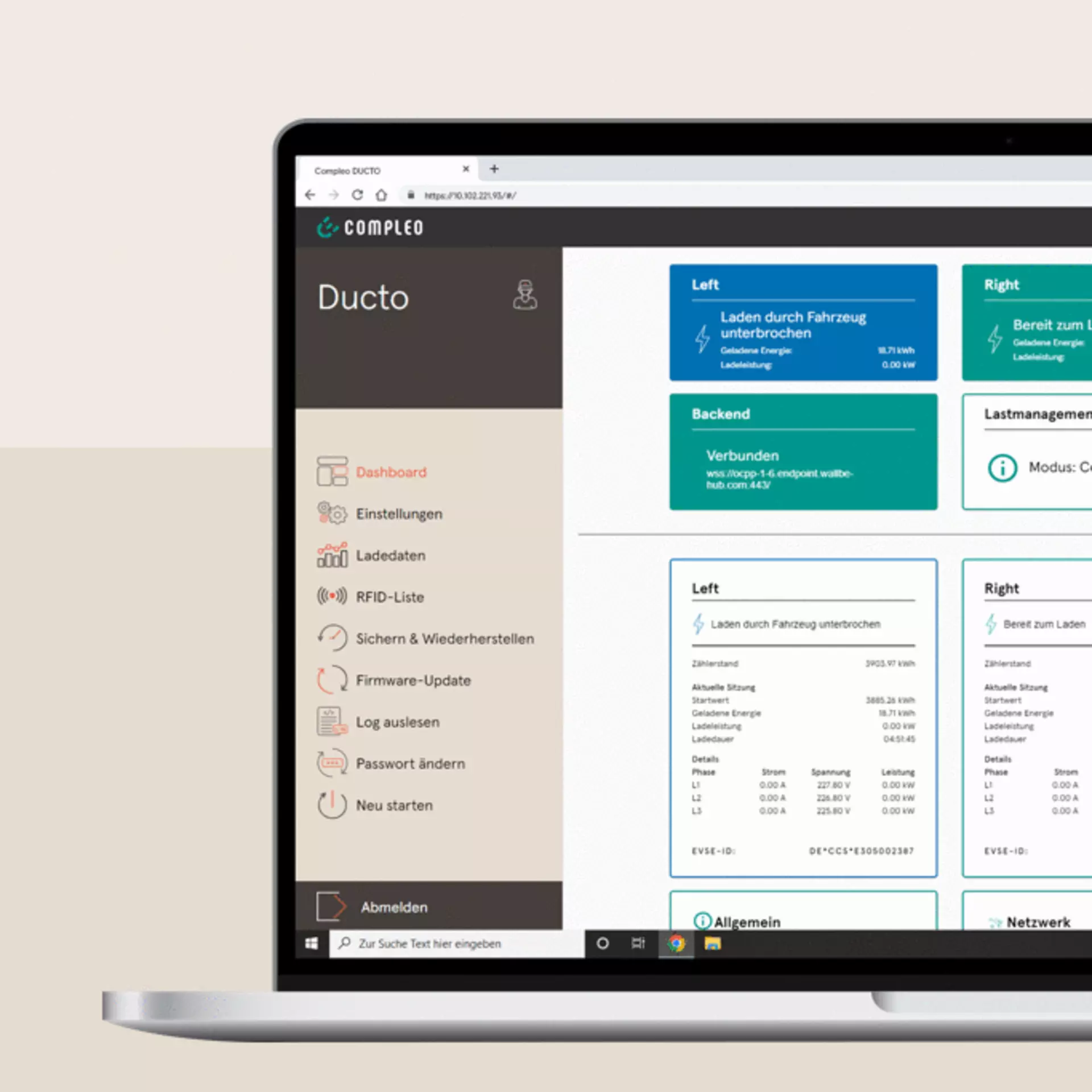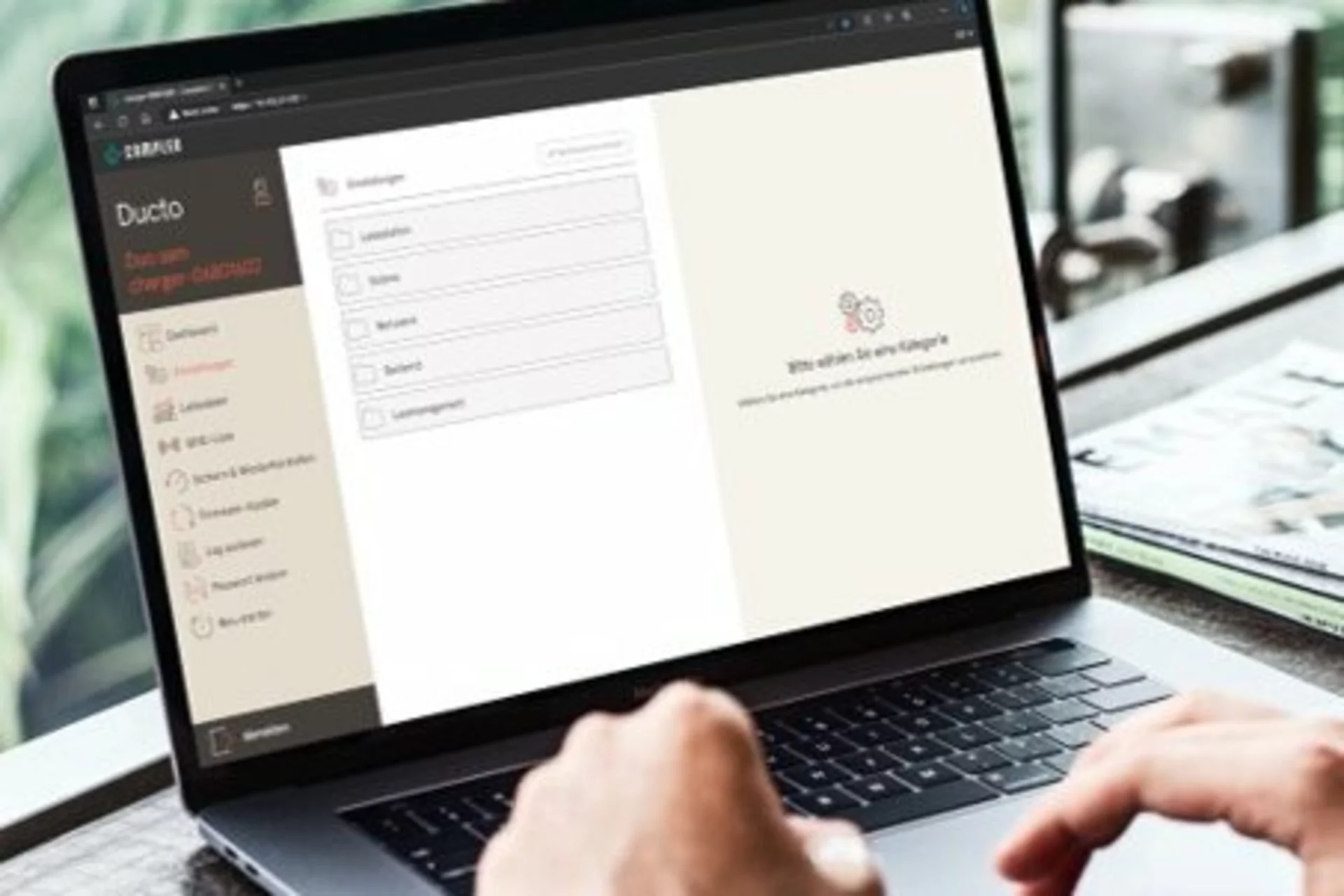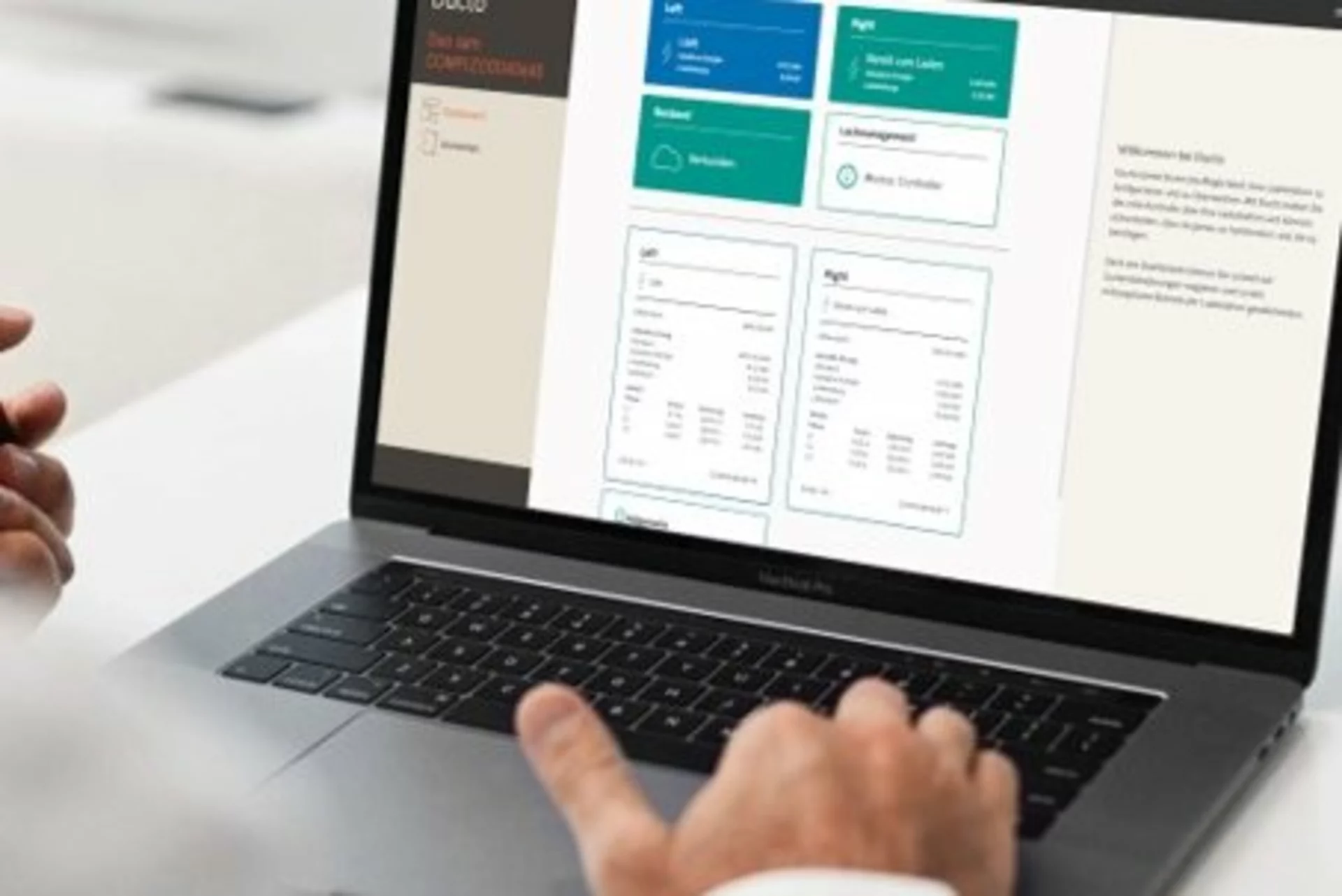DUCTO
Technology
Configure, monitor, analyse
For SOLO, DUO, DUO ims and eTower 200
DUCTO allows you to configure and monitor your charging station. With DUCTO, you have full control over your charging station and can ensure that it works
exactly as you need it to. Ducto is available to you free of charge as a convenient web interface and supports the SOLO series, the DUO series and the eTower series.
- Simple charging station configuration
- Simple backend configuration
- Simple payment configuration
- Load management parameterisation
- Charging station profiles
- Log files
Configure: Enables an easy initial or new configuration
DUCTO can:
- Display changes transparently
- Hide unneeded parameters
- Warn of unusual settings
- Save & restore configuration
- Maintain RFID list
- Update firmware
Monitor: Identify the condition of the charging network
DUCTO offers:
- Clear display of the current status
- Display and download of the charging data
- Display of active errors
- Possibility to perform a restart
- Track of setup success
Analyse: In-depth analysis of faults
DUCTO enables:
- Backend-independent in-depth analysis
- Access to all parameters
- Service access with special authorisations
Things to know about the DUCTO setup
A DUCTO Quickguide is available for you in the Document Center. Download the pdf directly to your computer.
The DUCTO Quickguide answers the following questions, among other things:
- How do I access DUCTO?
- How do I set up a backend connection?
- How do I route the backend communication of a charging station via the SIM card of another charging station?
- How do I reach DUCTO remotely?
- How can I operate the charging station offline?
- How do I set up load management?
Documents for download
With Compleo’s comprehensive documentation, planning to install the perfect charging system is easy. Put together your customised charging solution by simply selecting the charging station and accessories that best meet your needs.